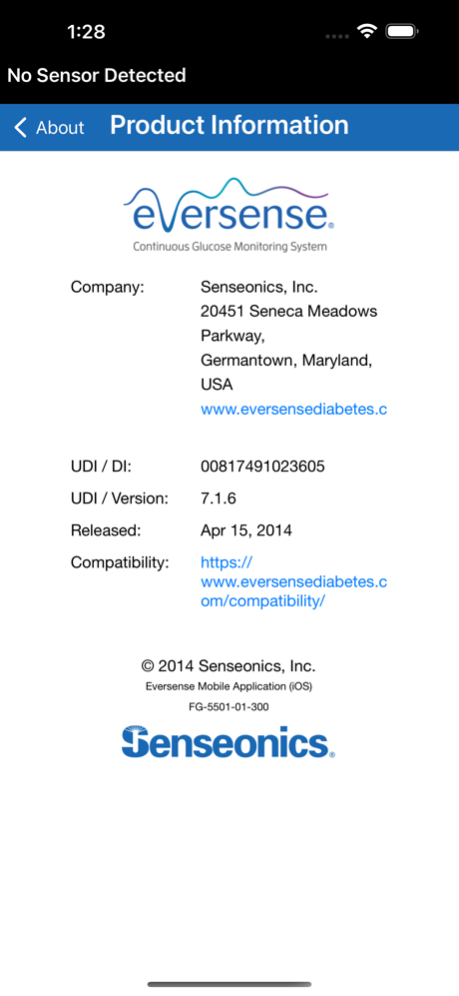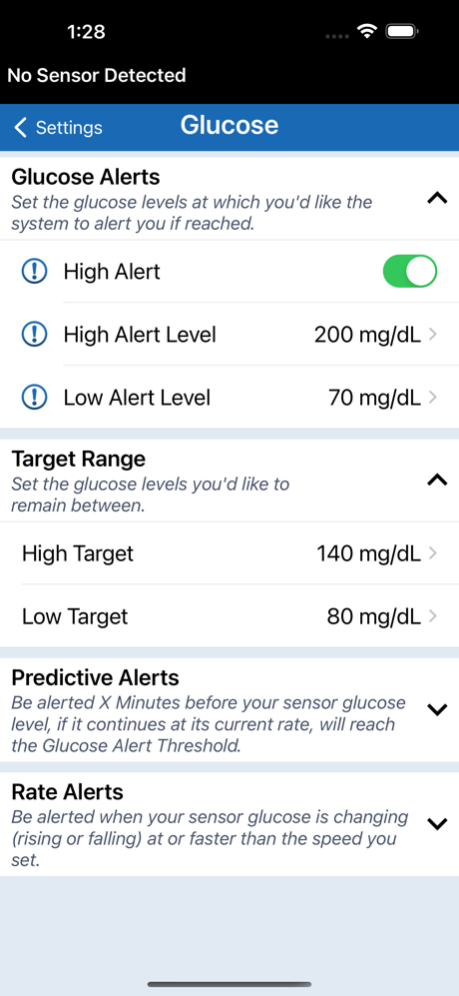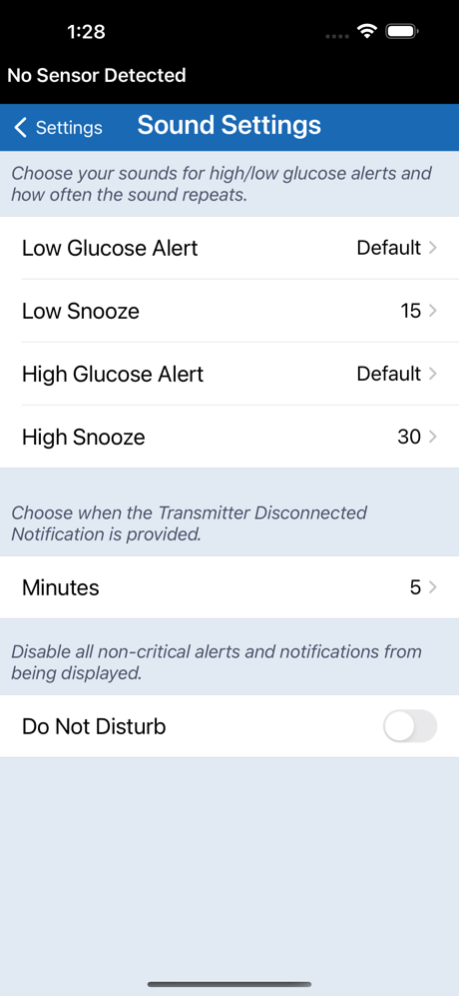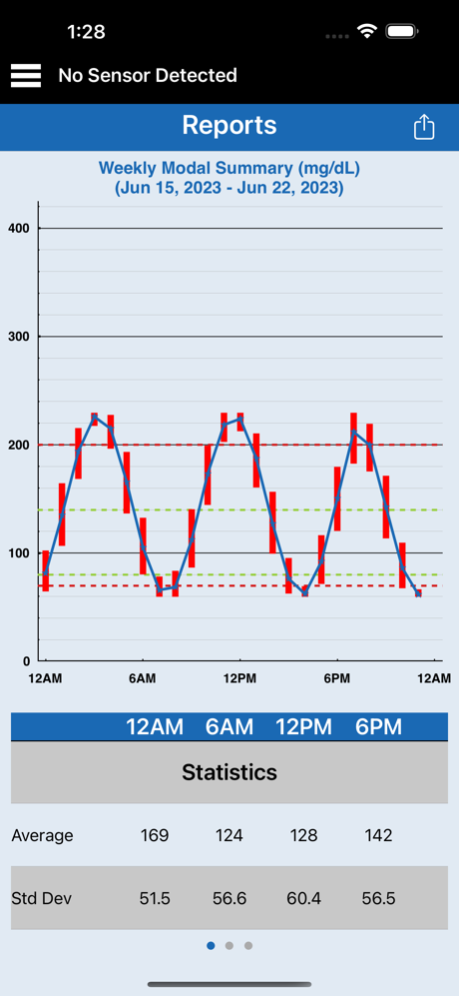Eversense 7.1.9
Continue to app
Free Version
Publisher Description
For people with diabetes, the Eversense Mobile Application works with all Eversense Continuous Glucose Monitoring Systems available in the US – the first and only long-term CGM with a sensor that measures glucose for months, not weeks. The app runs on a compatible mobile device and receives and displays glucose data from the Eversense Smart Transmitter.
In addition to the current glucose value, the Eversense Mobile App provides alerts for hypo and hyperglycemia based on the settings you enter. It also displays the rate and direction of glucose changes, and provides the ability to enter glucose-related events like meals, insulin and exercise. The Eversense CGM Mobile App is also compatible with the Eversense NOW Remote Monitoring mobile app and the Apple Health app.
The Eversense Mobile Application cannot provide glucose readings if not used in conjunction with the Eversense CGM system, including the Eversense Smart Transmitter and Eversense Sensor. The Eversense CGM System is a prescription device, and you should contact your health care provider for more information.
Feb 29, 2024
Version 7.1.9
- Updated System Setup process.
- Added ability to share data with your HCP directly from the app.
- Other system performance improvements and enhancements.
About Eversense
Eversense is a free app for iOS published in the Health & Nutrition list of apps, part of Home & Hobby.
The company that develops Eversense is Senseonics, Incorporated. The latest version released by its developer is 7.1.9.
To install Eversense on your iOS device, just click the green Continue To App button above to start the installation process. The app is listed on our website since 2024-02-29 and was downloaded 17 times. We have already checked if the download link is safe, however for your own protection we recommend that you scan the downloaded app with your antivirus. Your antivirus may detect the Eversense as malware if the download link is broken.
How to install Eversense on your iOS device:
- Click on the Continue To App button on our website. This will redirect you to the App Store.
- Once the Eversense is shown in the iTunes listing of your iOS device, you can start its download and installation. Tap on the GET button to the right of the app to start downloading it.
- If you are not logged-in the iOS appstore app, you'll be prompted for your your Apple ID and/or password.
- After Eversense is downloaded, you'll see an INSTALL button to the right. Tap on it to start the actual installation of the iOS app.
- Once installation is finished you can tap on the OPEN button to start it. Its icon will also be added to your device home screen.